Mastering Google Maps: Expert Tips for Seamless Navigation and Planning

In the digital age, navigation has transcended traditional paper maps to become a seamless and interactive experience with tools like Google Maps at our fingertips. As one of the most widely used navigation apps, Google Maps offers an array of features that go beyond simple point-to-point directions. Whether you're a frequent traveler, a daily commuter, or someone who loves exploring new places, understanding how to use Google Maps effectively can significantly enhance your navigational experience. This article delves into expert tips that will help you utilize Google Maps like a pro, covering everything from advanced navigation techniques to creating custom routes and using offline maps.
Expert Navigation Tips for Google Maps Users

When it comes to navigating with Google Maps, the basics can get you from A to B, but knowing a few extra tricks can turn you into a navigation wizard. The first tip is to use the Layers feature to its full potential. Layers allow you to view different types of information on the map, such as satellite imagery, terrain, and even live traffic updates.
Another pro tip is to take advantage of Google Maps' voice commands. If you're driving, it's safer and more convenient to keep your hands on the wheel and your eyes on the road. By saying "OK Google" or tapping the microphone icon, you can ask for directions, get updates on your ETA, or find nearby gas stations without having to touch your phone. This feature can also be personalized to recognize your voice for even more efficient use.
Creating Custom Routes in Google Maps
Sometimes, the quickest route isn't always the best one, especially if you're looking to avoid tolls or highways or if you want to take a more scenic path. One way to do this is by dragging and dropping the route line to include or exclude specific roads or areas. This can be particularly handy when you know there's a road closure or heavy traffic that Google Maps hasn't accounted for yet.
Another method for custom route creation is by adding multiple stops. This feature is invaluable for road trips, deliveries, or when you're running errands. You have the ability to include as many as nine stops on your route, with Google Maps taking care of finding the most efficient path to cover all your destinations. Simply tap on the three-dot menu located in the top-right corner of the directions and choose 'Add stop' to start personalizing your trip.
Harnessing Offline Maps for Uninterrupted Navigation
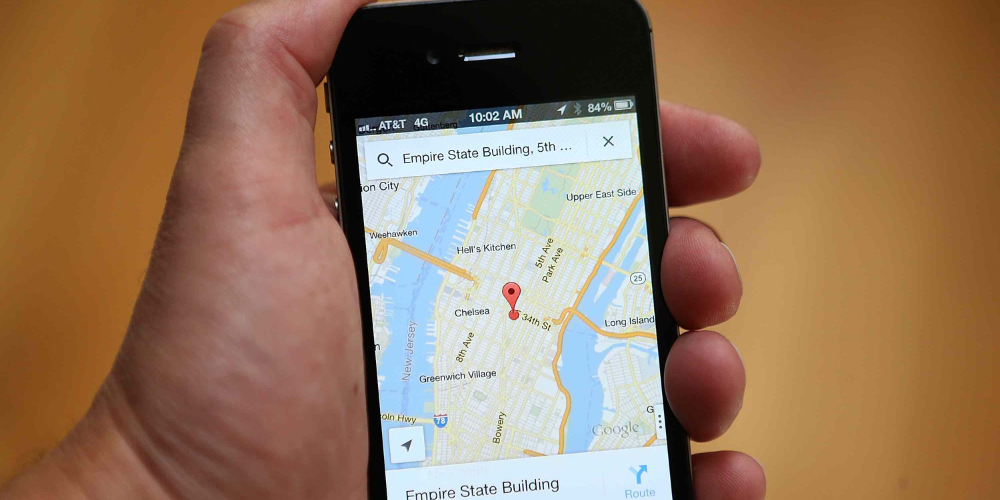
One of the most significant challenges in using live navigation is maintaining a constant internet connection. There are areas with poor or no mobile data coverage, which can interrupt your navigation. Fortunately, Google Maps provides an offline maps feature that allows you to download a map of an area on your device. Once downloaded, you can access it without needing an internet connection, ensuring you have the directions you need at all times.
To make the most of offline maps, it's essential to plan ahead. Before you set out on your journey, identify the areas you'll be traveling through and download the necessary maps. Keep in mind that these maps expire after a period (usually a month) to ensure that you have the latest map data, so you'll need to update them periodically. Also, while offline maps give you the ability to navigate without a connection, some functionalities like live traffic updates and route alterations won't be available.
Conclusion
Google Maps it's an advanced platform that, when mastered, can provide a wealth of information and customization to suit any traveler's needs. By following these expert tips on navigation, customizing routes, and using offline maps, you can move around with confidence, knowing you have the skills to tackle any journey. Whether you're commuting in familiar territory or adventuring in new lands, Google Maps can be your reliable companion, ensuring every trip is as efficient and enjoyable as possible.







